Installation
To install the addon, download the .zip file from the market you bought it.
Open the Blender Preferences.
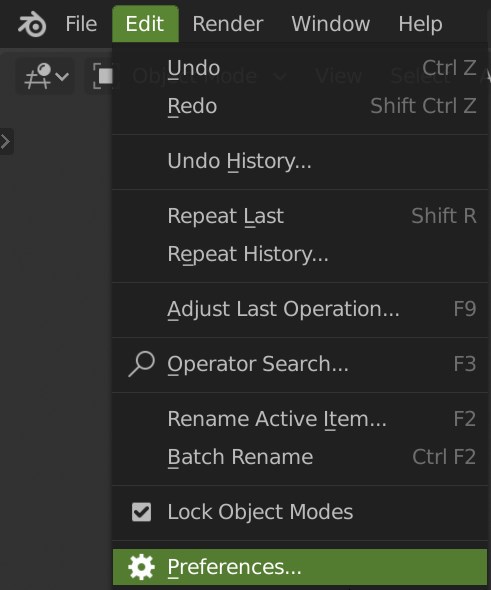
Go the the Add-ons Tab.
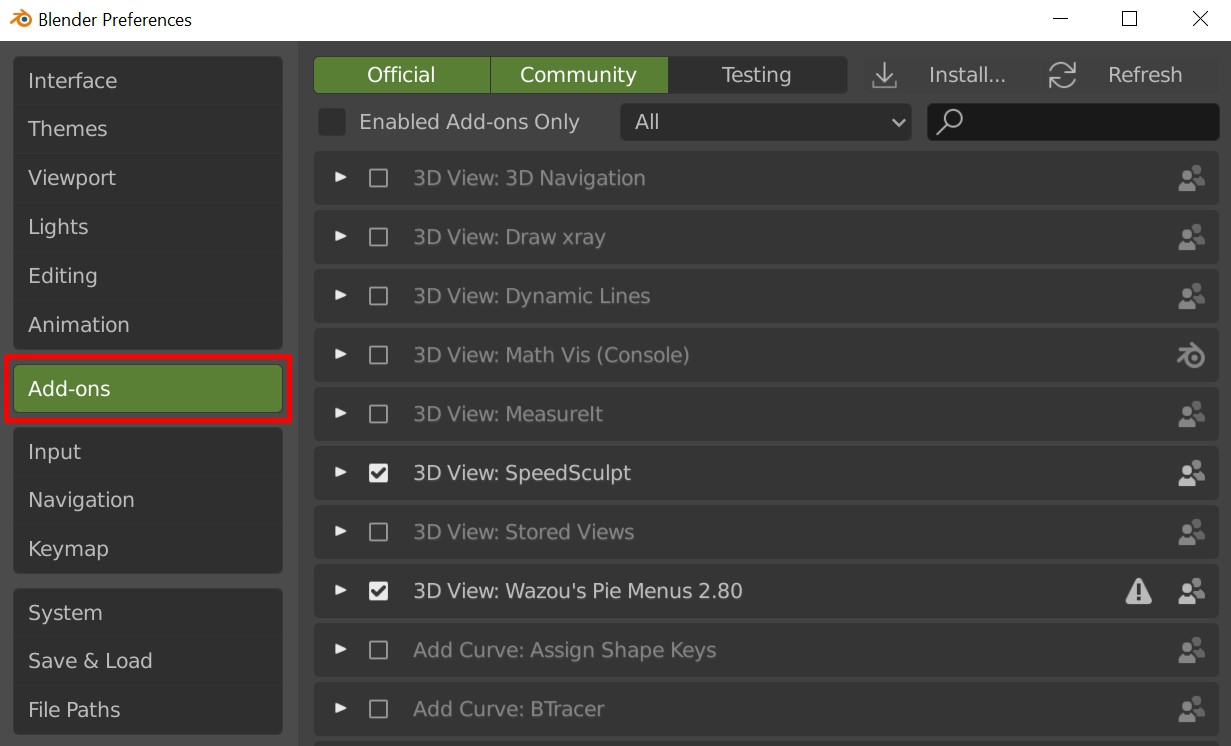
Click on Install.
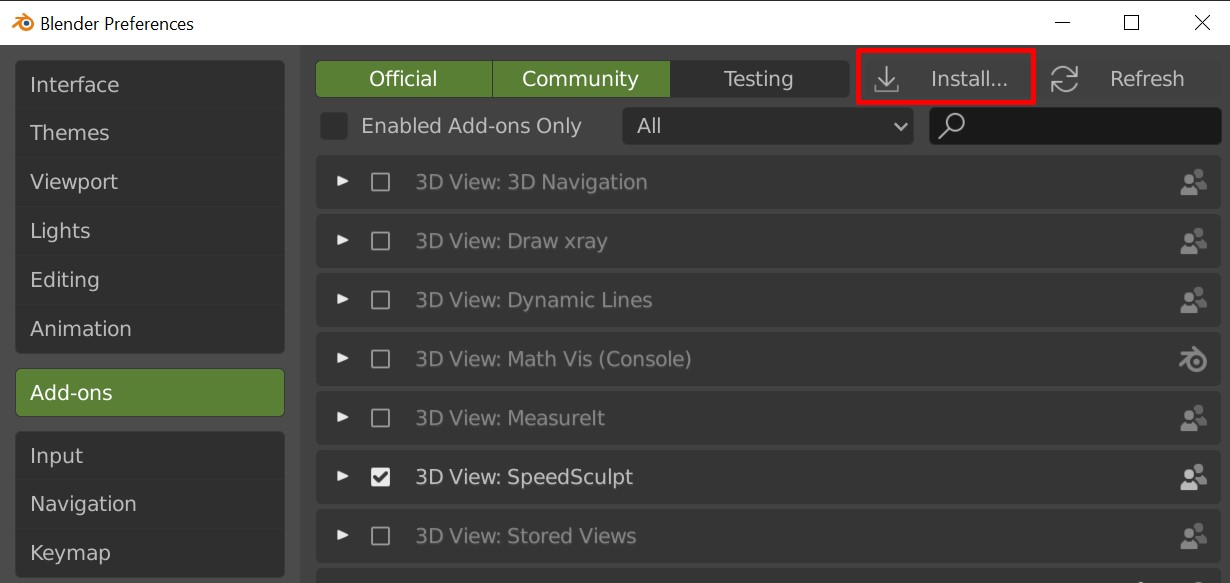
Navigate to the .zip file and select it.
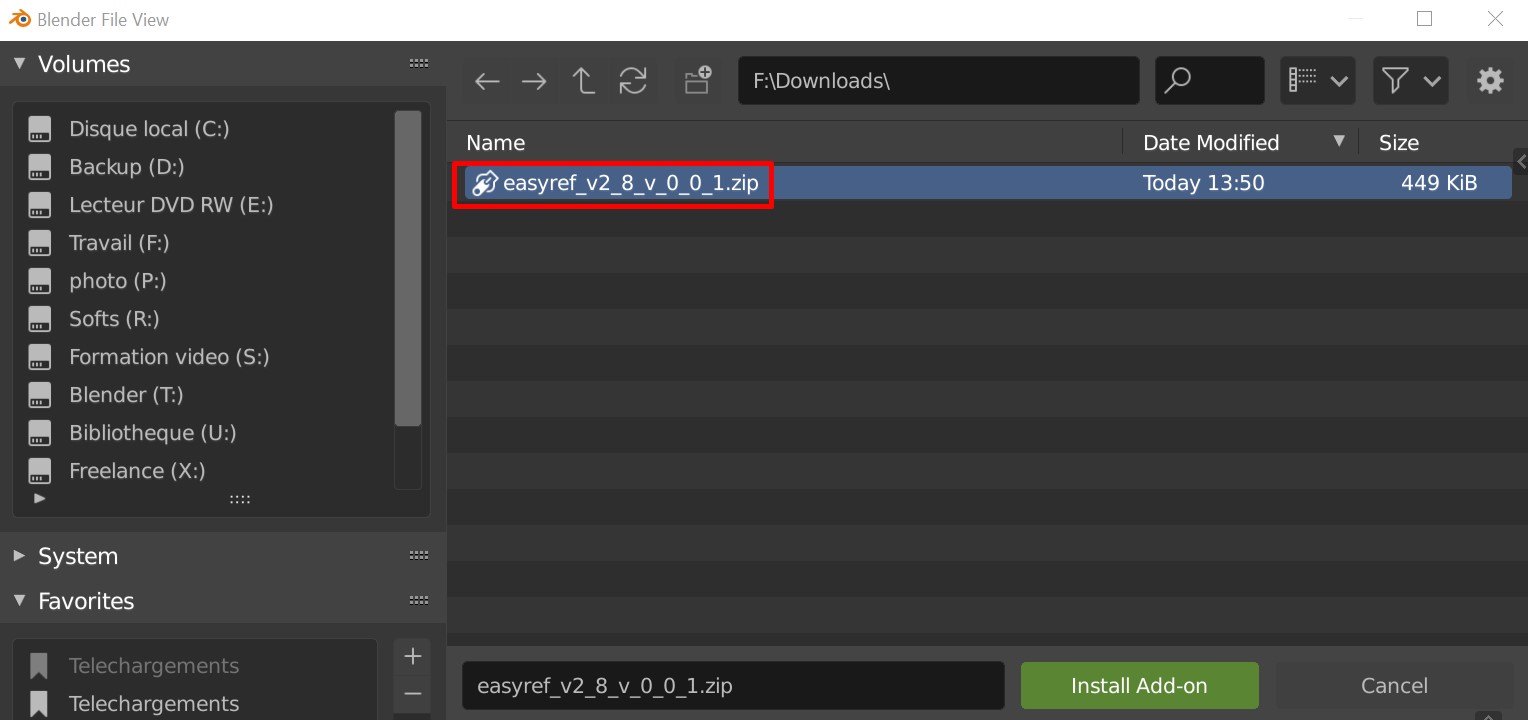
Click on Install.
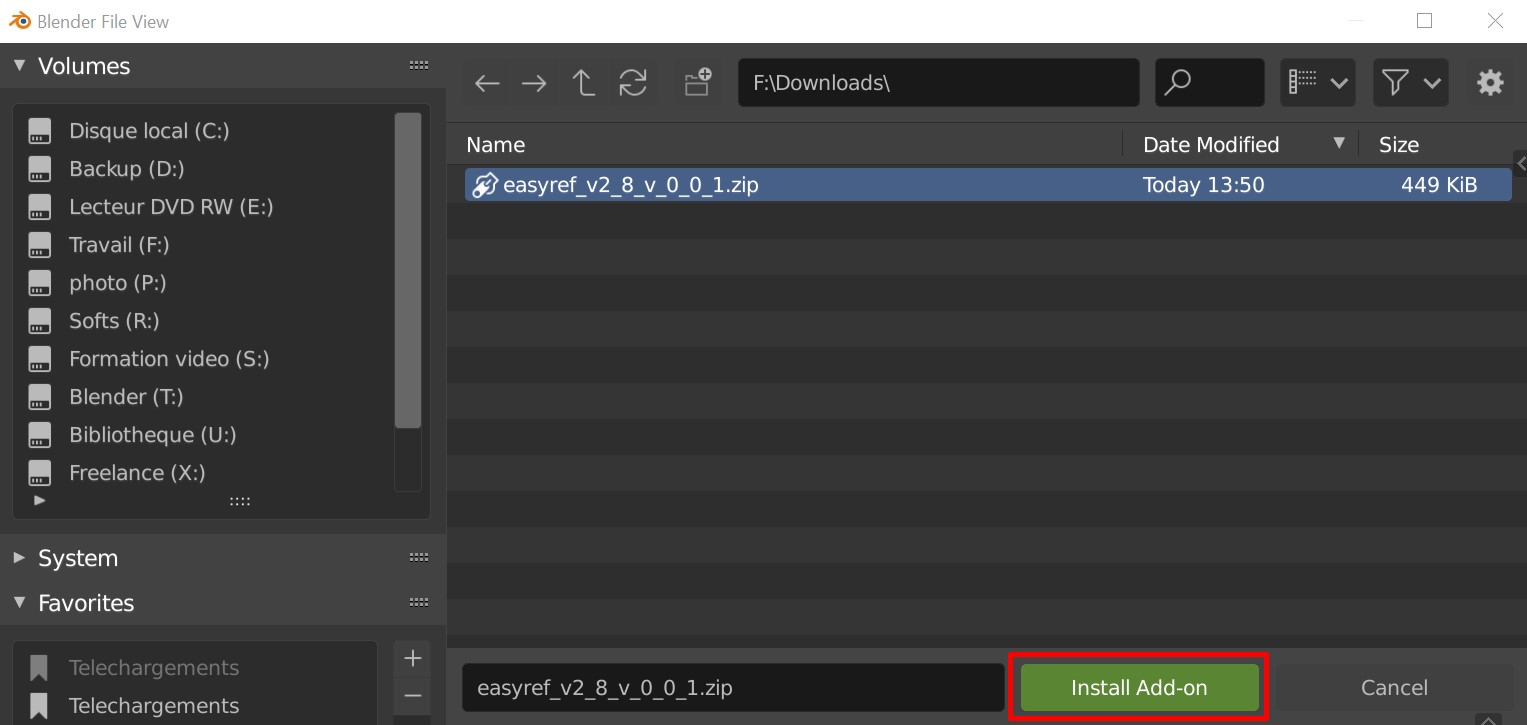
Activate the addon.
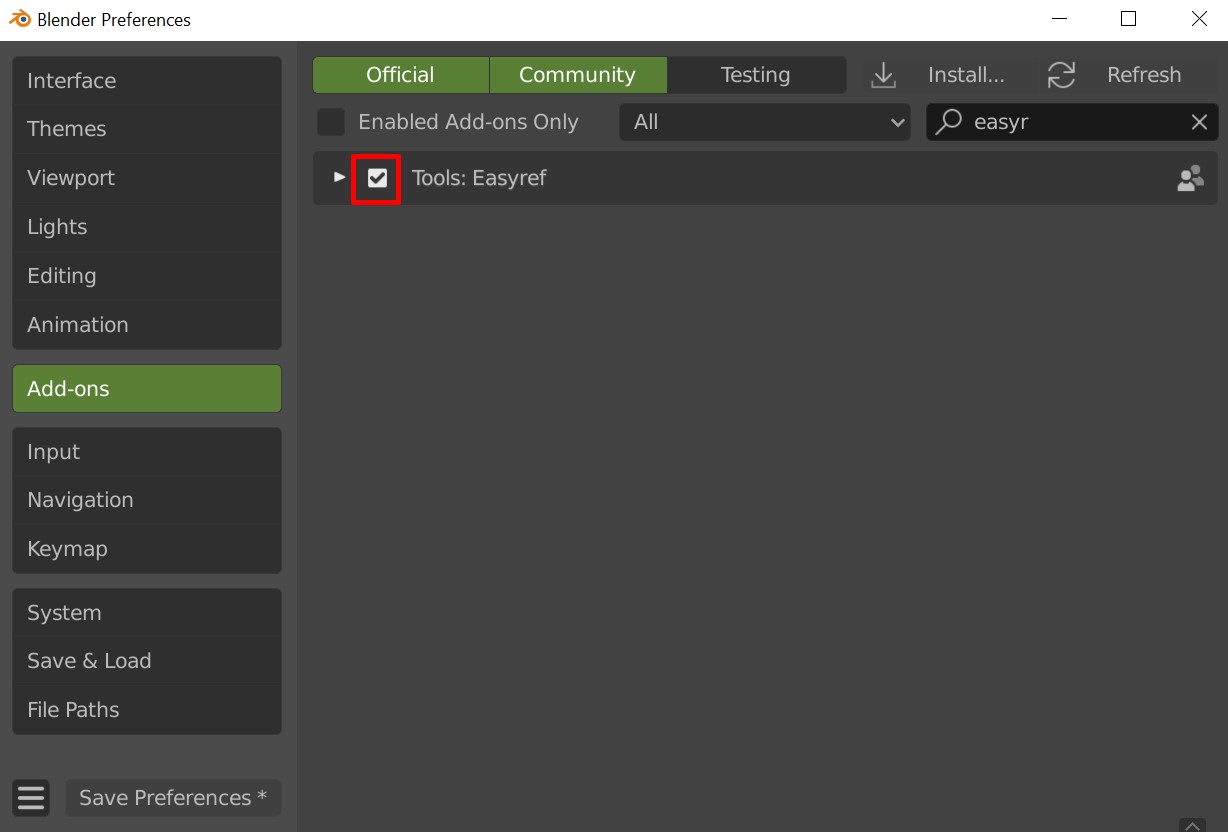
Save the Preferences.
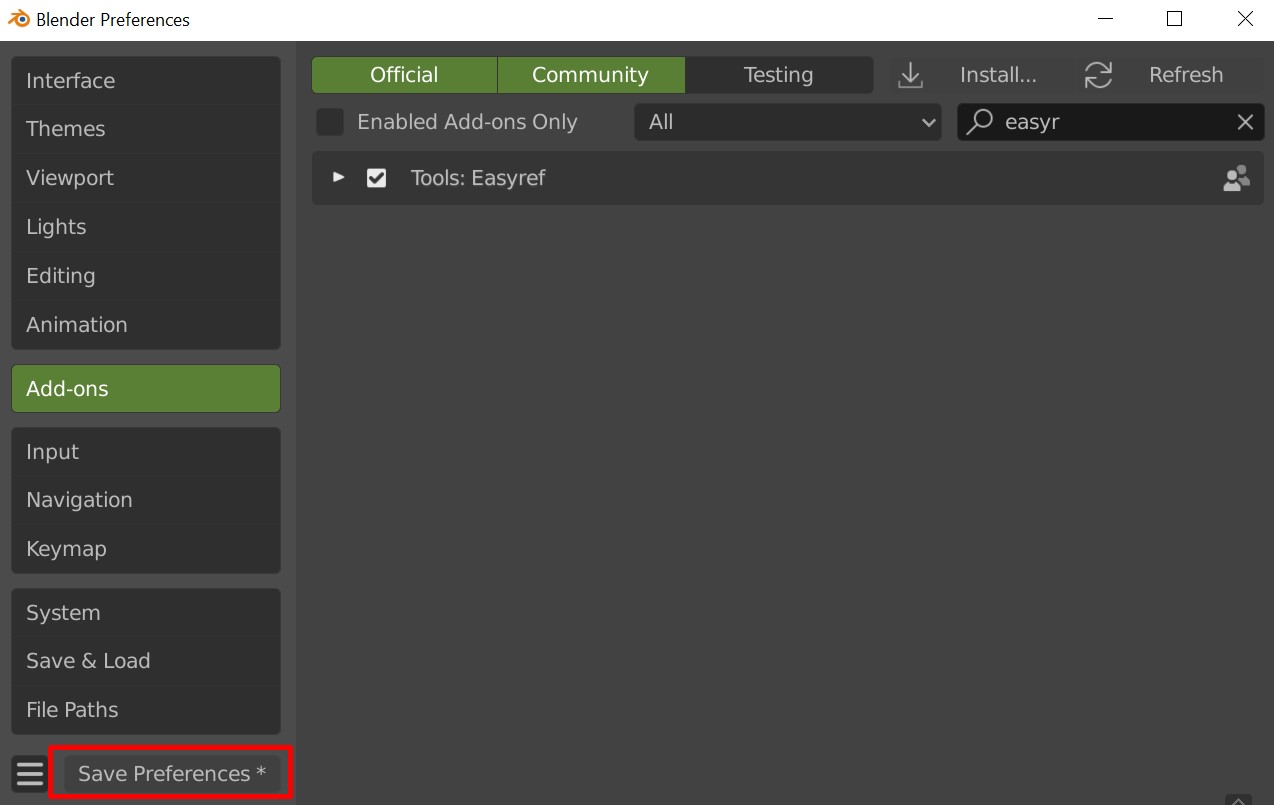
Now the addon is installed and activated! You can check the Addon Preferences to learn more about it and to see which settings you can use.
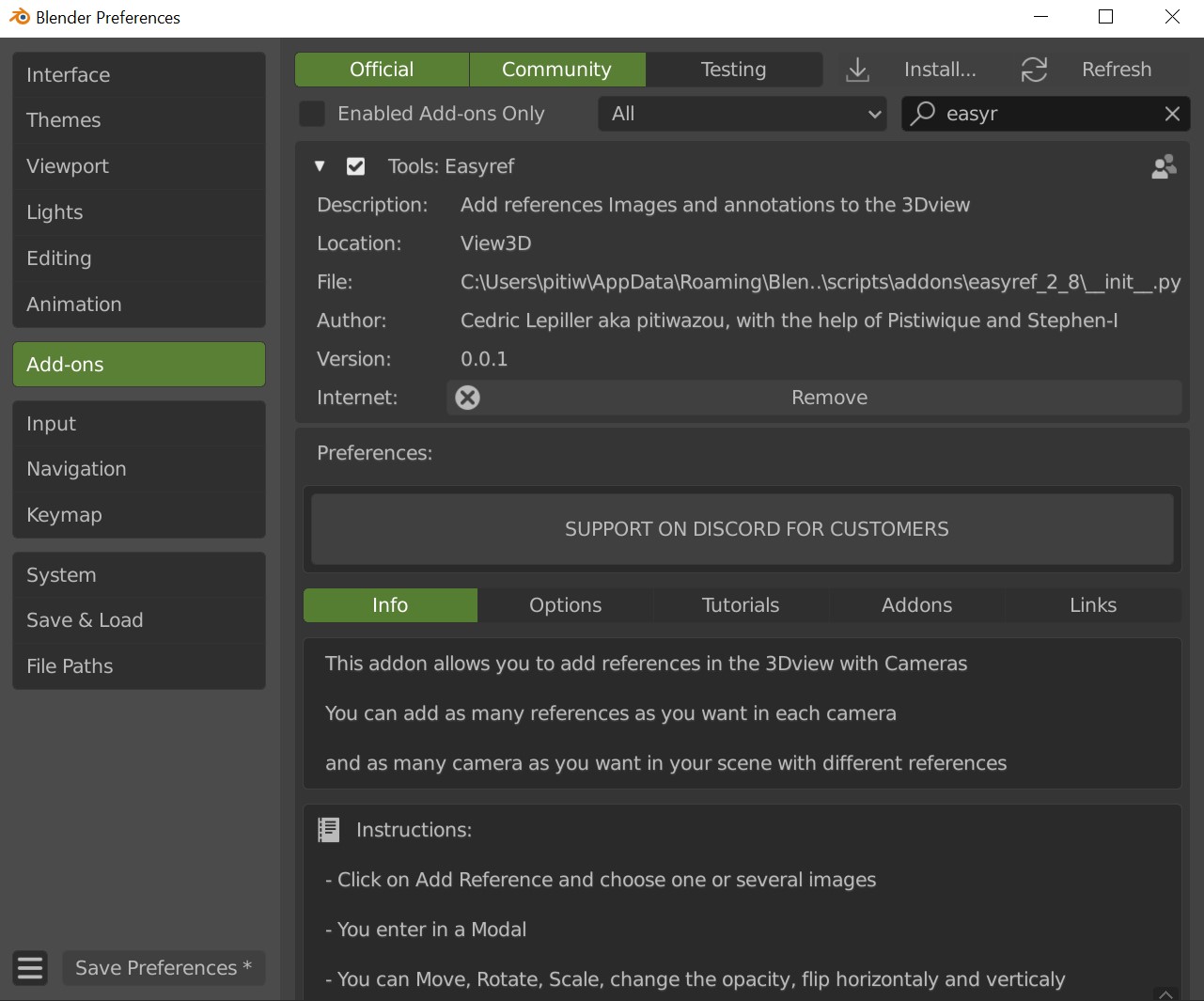
The addon will be placed in the UI Panel (Shortcut N) in the 3DView.
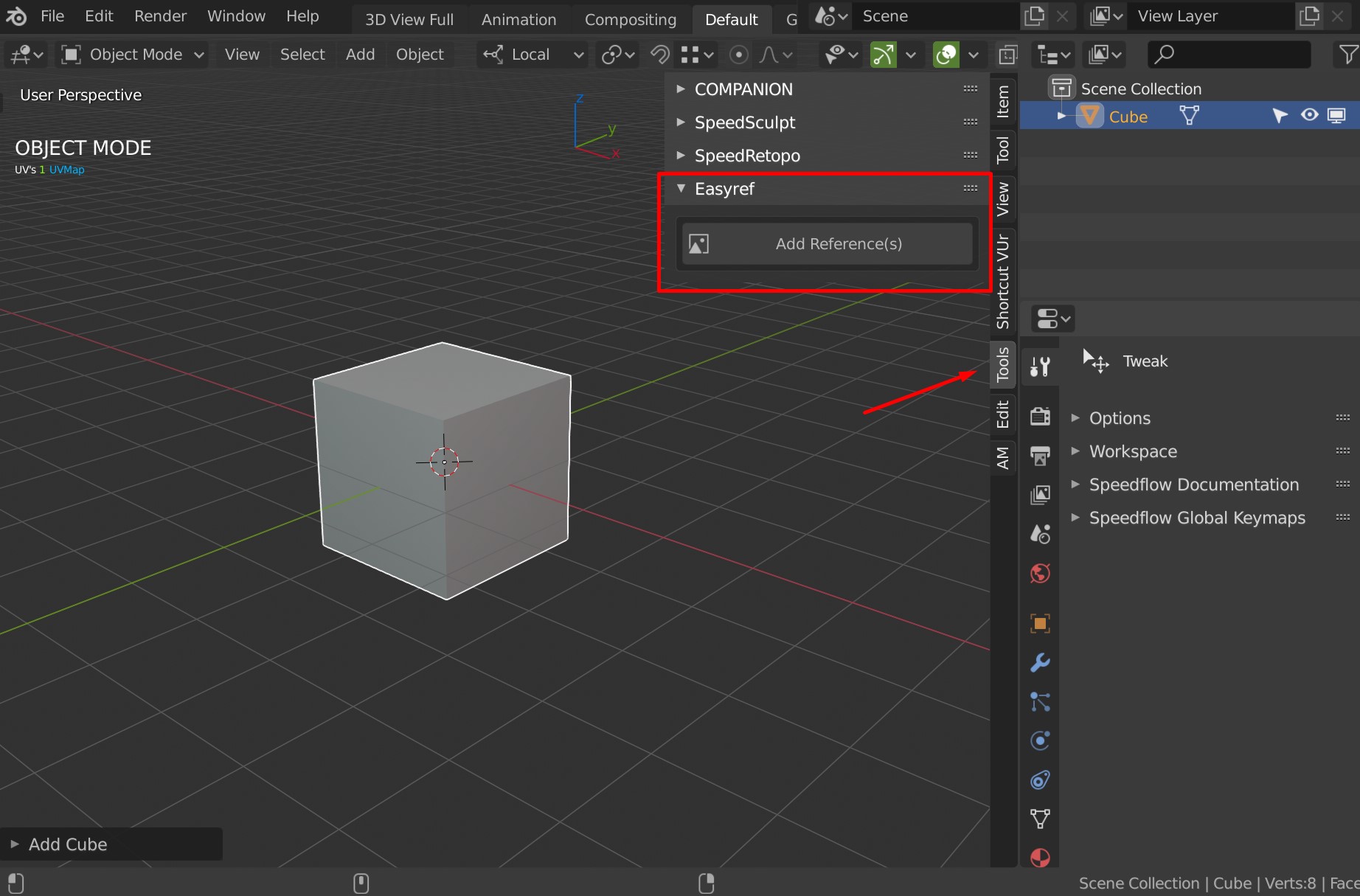
Update the Addon
To update any addon in Blender, you need to remove the current version with the remove button.
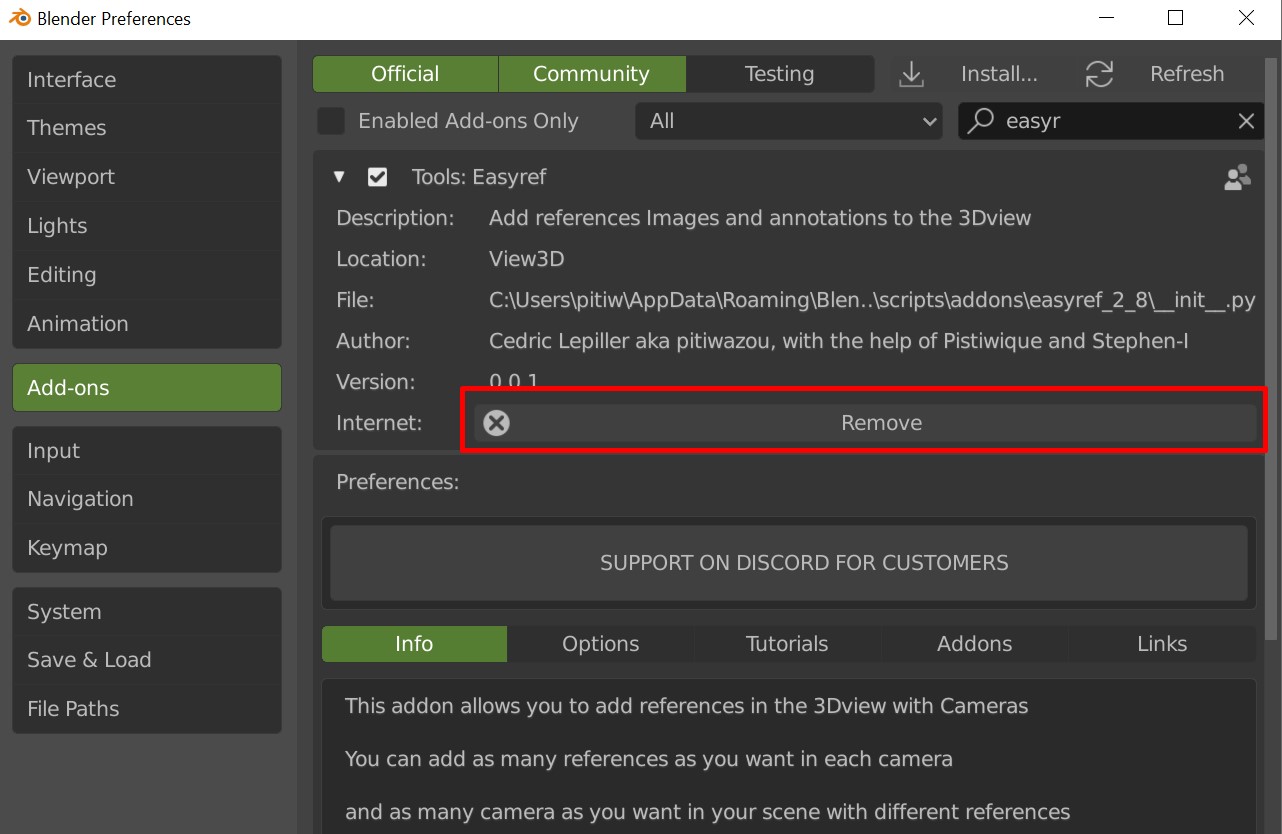
Restart blender and install the new version.
Note: It's important to restart to use the updated code.