FAQ
1. Will I have to pay for the updates?
No. The updates will be free. If the price of the addon should become to increase, it will only affect new buyers.
2. How can i get support ?
For support, please follow these instructions
3. How to know if the addon is up to date ?
By default, the "Automatic check for update" option is enabled in the addon preferences. You can find it in the "Options/Addon" tab of the addon.
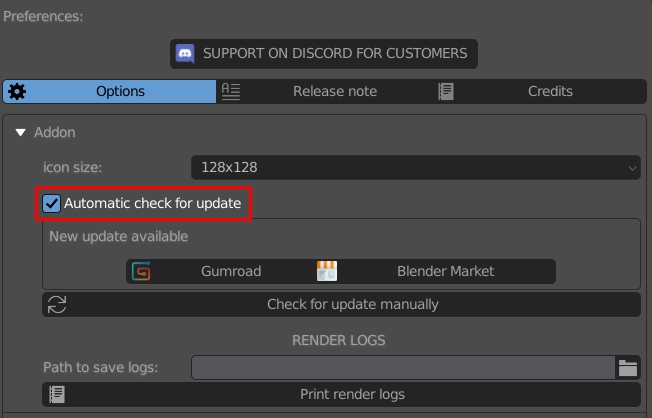
Info about automatic update search
If this option is enabled, the addon will check for updates only once a day.
In the current case, we can see that a new version is available.
The availability of the update is also visible in the addon's panel.
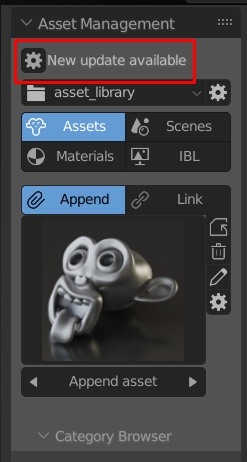
If you have disabled the option, it is still possible to manually check if an update is available by clicking on the button "Check for update manually"
4. How to update the addon ?
To update the addon, please follow these instructions
5. How to test the addon on a fresh blender installation
- first, download the archive of the last stable version of Blender
- unpack the archive wherever you want
- go to the freshly unzipped Blender folder then, to the Blender version folder
- finally, create a "config" folder
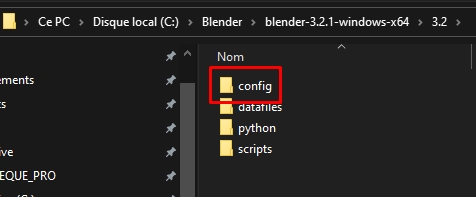
- install the addon as explained here